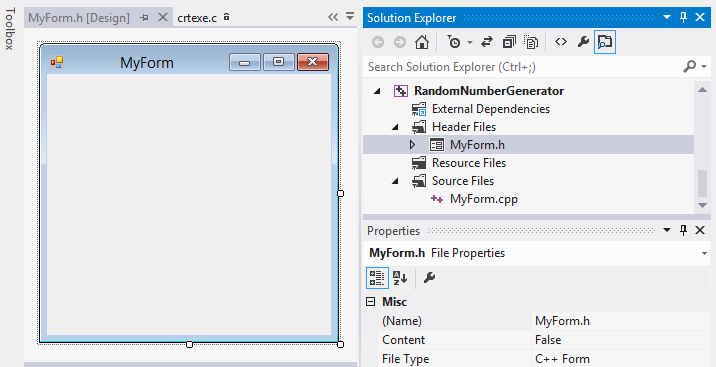1. [root@localhost~]# vi /usr/share/ocsinventory-reports/ocsreports/dbconfig.inc.php
<?php
$_SESSION["SERVEUR_SQL"]="localhost";
$_SESSION["COMPTE_BASE"]="ocsuser";
$_SESSION["PSWD_BASE"]="비밀번호";
?>
2. vi /etc/apache2/conf-available/z-ocsinventory-server.conf
PerlSetEnv OCS_DB_NAME ocs
PerlSetEnv OCS_DB_LOCAL ocs
# User allowed to connect to database
PerlSetEnv OCS_DB_USER ocsuser
# Password for user
PerlSetVar OCS_DB_PWD 비밀번호
3. vi /etc/apache2/conf-available/zz-ocsinventory-restapi.conf
$ENV{OCS_DB_LOCAL} = 'ocs';
$ENV{OCS_DB_USER} = 'ocsuser';
$ENV{OCS_DB_PWD} = '비밀번호';
</Perl>
4. mysql -u root -p
mysql> GRANT ALL ON ocs.* TO ocs@localhost IDENTIFIED BY '비밀번호';
Query OK, 0 rows affected (0.00 sec)
mysql> FLUSH PRIVILEGES;
mysql> exit;